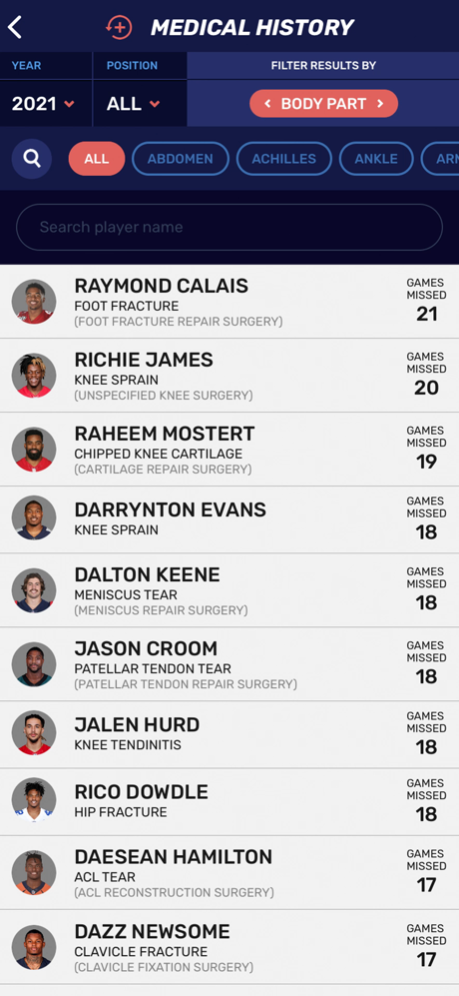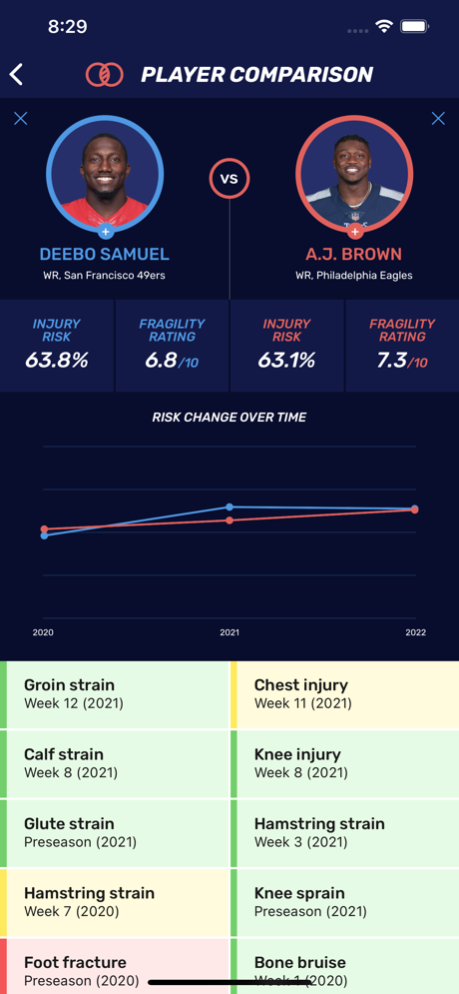Injury Finder 1.2.3
Continue to app
Paid Version
Publisher Description
What is injury prone? The Injury Finder leverages PlayerProfiler’s expansive database and predictive analytics firepower to determine injury probabilities. The app determines the likelihood that a skill position player is injured on any give touch as well as the likelihood that the player misses multiple games due to injury during the regular season.
Injury Predictions (In-app Purchase): Why is Christian McCaffrey more likely to miss games than other NFL skill position players? Using a player’s physical attributes, projected usage and injury history, Injury Finder determines the chances that a player misses multiple games or is injured on any given dropback, carry or reception.
—
Fragility Comparison Center: Challenge injury prone narratives with Injury Finder’s interactive player comparison tool, which compares injury histories, fragility ratings, and injury probabilities back through time.
—
Mobile Database: Access a detailed injury history on hundreds of players stretching back 10+ NFL seasons. Mine data to better understand league-wide injury trends by position, by body part, by type and severity.
Aug 1, 2023
Version 1.2.3
Performance enhancements & optimizations
About Injury Finder
Injury Finder is a paid app for iOS published in the Health & Nutrition list of apps, part of Home & Hobby.
The company that develops Injury Finder is RotoUnderworld LLC. The latest version released by its developer is 1.2.3.
To install Injury Finder on your iOS device, just click the green Continue To App button above to start the installation process. The app is listed on our website since 2023-08-01 and was downloaded 1 times. We have already checked if the download link is safe, however for your own protection we recommend that you scan the downloaded app with your antivirus. Your antivirus may detect the Injury Finder as malware if the download link is broken.
How to install Injury Finder on your iOS device:
- Click on the Continue To App button on our website. This will redirect you to the App Store.
- Once the Injury Finder is shown in the iTunes listing of your iOS device, you can start its download and installation. Tap on the GET button to the right of the app to start downloading it.
- If you are not logged-in the iOS appstore app, you'll be prompted for your your Apple ID and/or password.
- After Injury Finder is downloaded, you'll see an INSTALL button to the right. Tap on it to start the actual installation of the iOS app.
- Once installation is finished you can tap on the OPEN button to start it. Its icon will also be added to your device home screen.